The following is an explanation of the part numbering scheme used at Tower Optical Waveplates. Your familiarity will make it extremely easy to order any combination of parameters required.
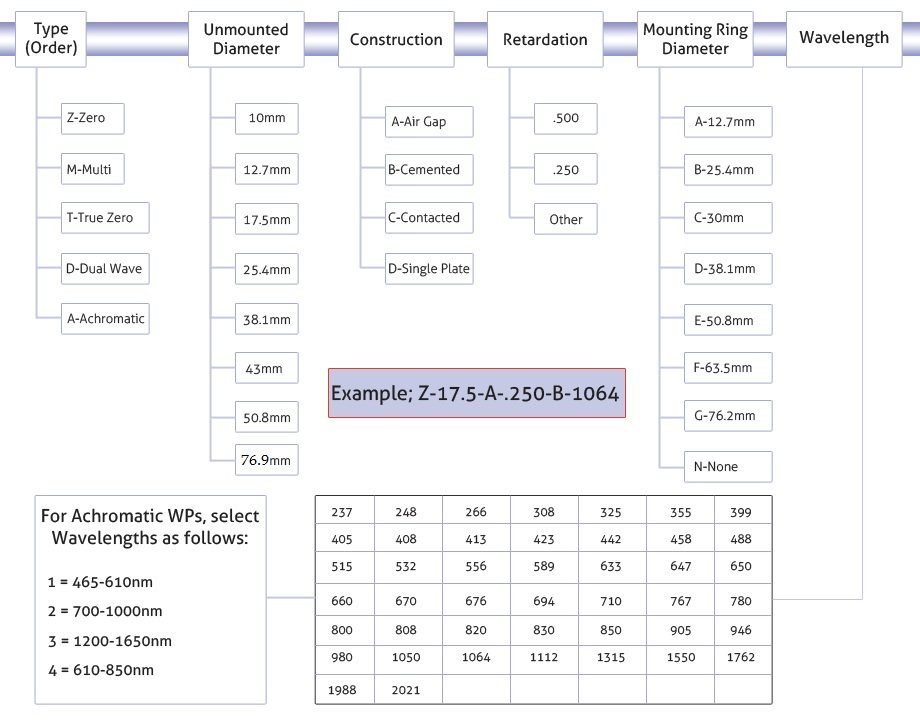
Didn’t See What You Need Please Click Here
Part Number Creation The part number matrix is shown above. A part number is created by selecting the variables as shown above in the top line of parameter boxes starting with the Type of waveplate. For a zero order waveplate select Z from the pull-down choices. The assembly of a part number is shown in the example in the middle of the matrix. This is followed by selecting the next variable which is the diameter of the unmounted waveplate, which in the example is 12.7mm.
Waveplate Part Numbers
The construction of the waveplate is next and in this case is A for air gap. The next parameter is the retardation which is .250 representing ¼ wave. The mounting option is next and if no mounting is required you would select N but in the case of the example a 25.4mm mounting ring is selected. It should be mentioned here that some ring sizes are not available. In the example, an A ring would not work and you would not use any ring larger than a B.
We make custom versions of everything on this site. Send us your drawings or specifications and we will provide a quotation.

